
By Israel Yusuf On 29-09-2024 at 9:19 am
A Step-by-Step Guide to Uploading Your First Product on AiB
A Step-by-Step Guide to Uploading Your First Product on AiB
Welcome to AiB! If you’re reading this, you’ve probably become a **Verified Vendor**, and we’re excited to have you onboard. AiB is dedicated to providing a seamless and efficient experience for our vendors, ensuring that you can easily upload and manage your products. In this blog, we’ll walk you through the straightforward process of uploading your very first product.
Whether you’re a new seller or an experienced vendor, this guide will ensure you have all the information needed to upload your products with ease.
#### Step 1: Accessing the Vendor Panel
Once you’ve logged into your account, the first step is to head over to your **Vendor Panel**. Here’s how:
- Simply click on the **Profile Icon** located at the top-right corner of the AiB homepage.
- From the dropdown menu, select **Vendor Panel**. This will direct you to your personalized dashboard, where you can access all your vendor tools.
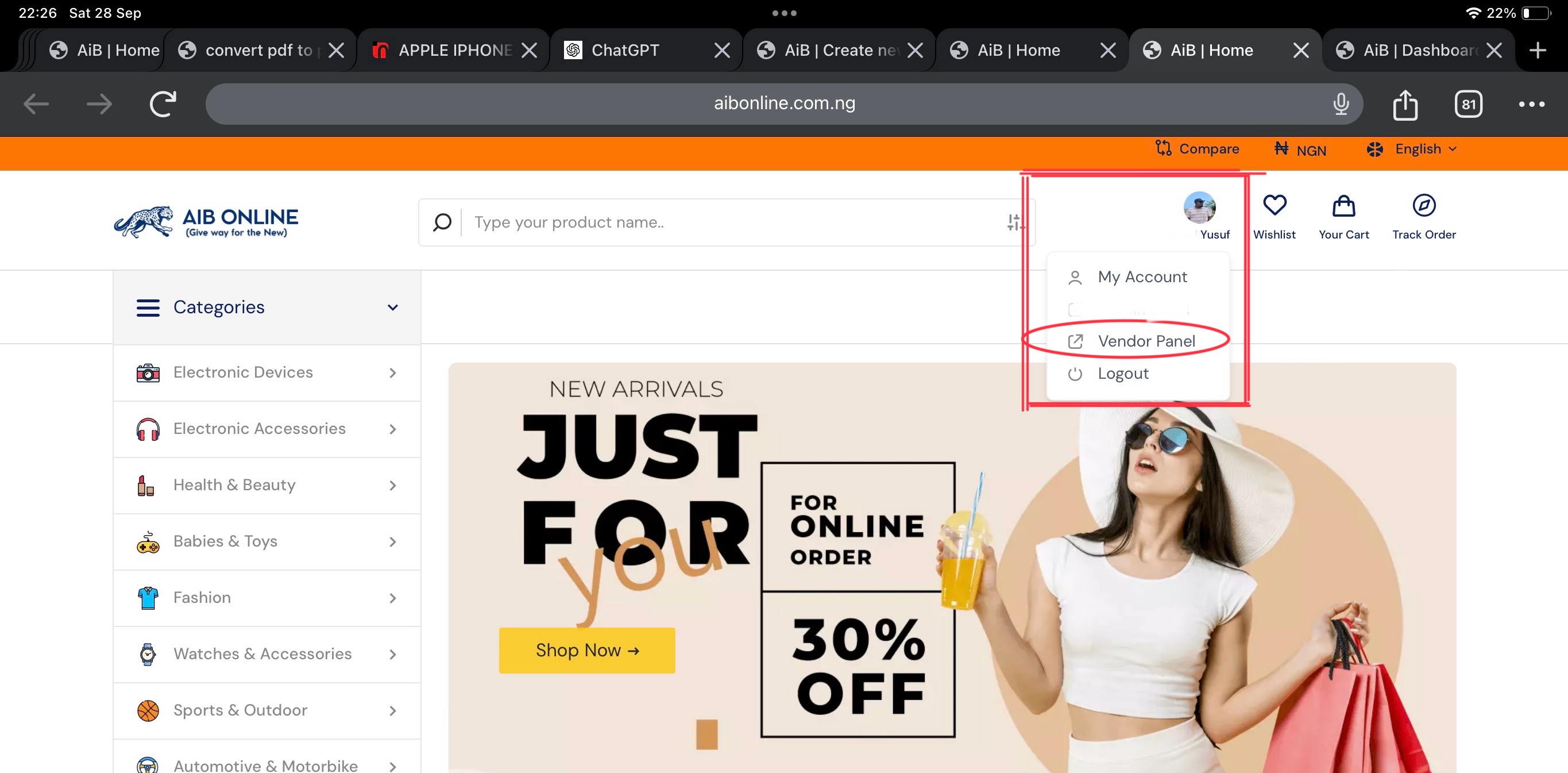
- **Price**: Set your product price. Be sure to consider your competition and your profit margins.
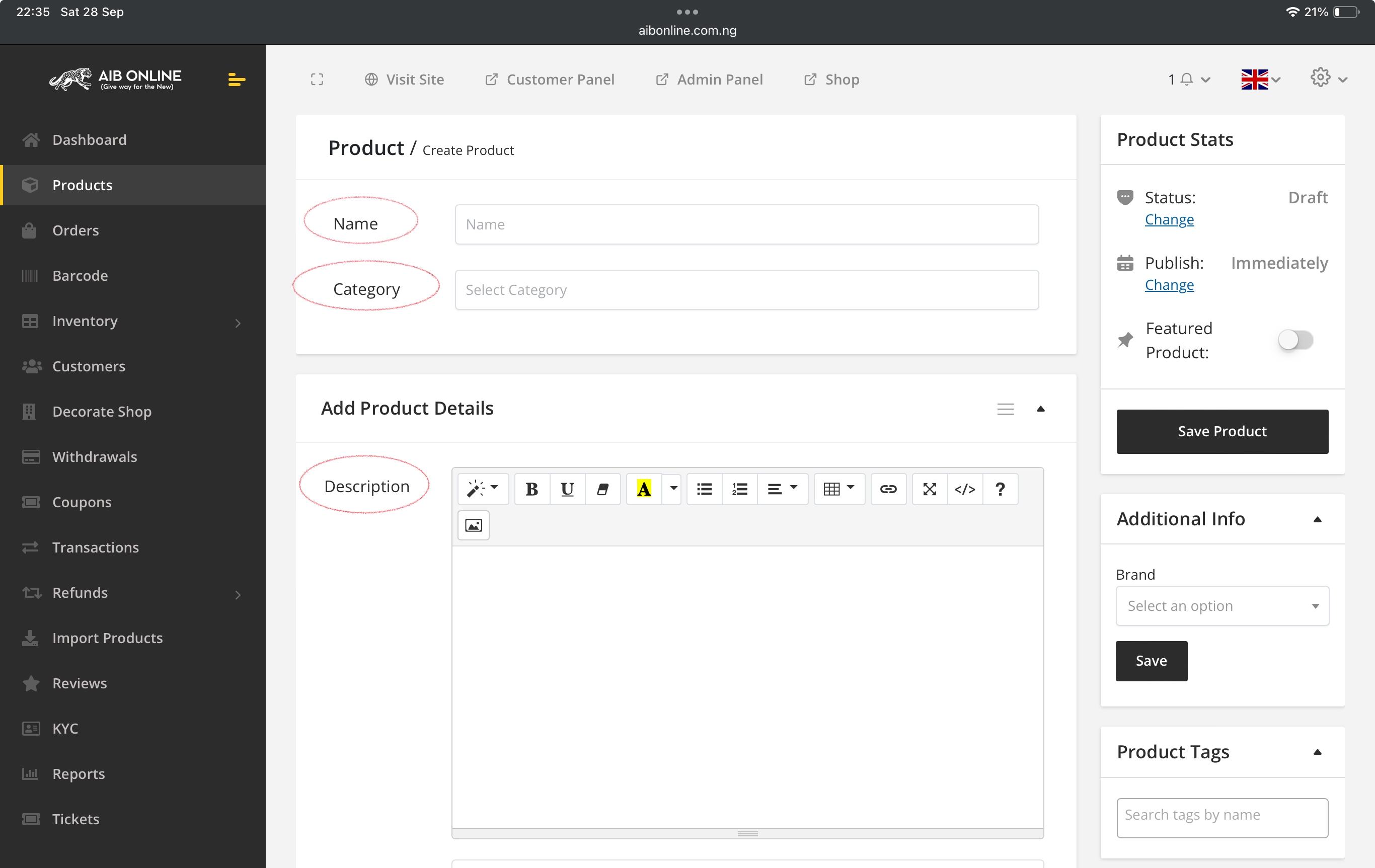
#### Step 4a: Uploading an Image
A picture is worth a thousand words, especially in online selling. Images play a huge role in capturing the attention of potential buyers. Here’s how to add one:
- Click the **Upload Image** button, located above the "Add New" field.
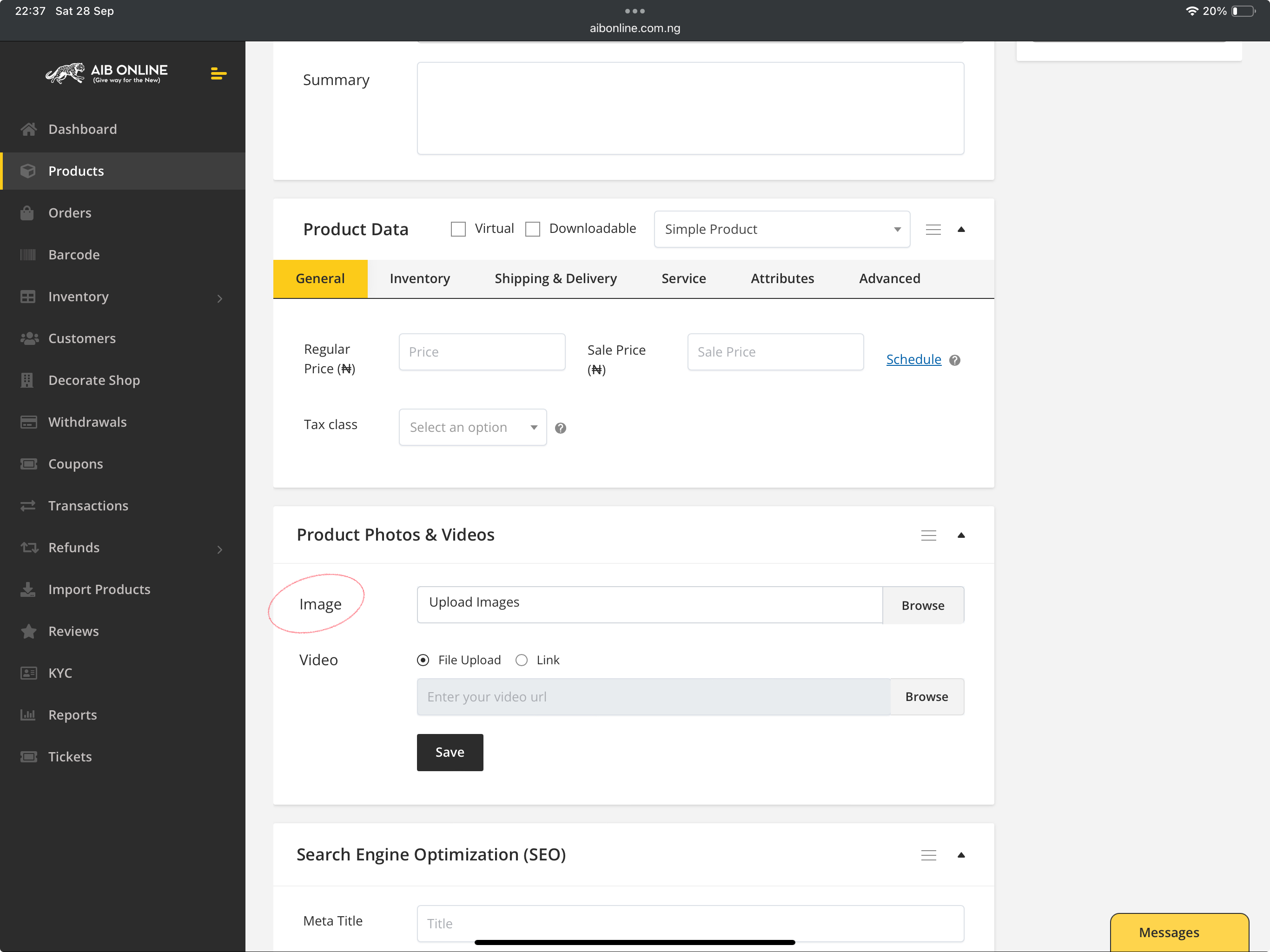
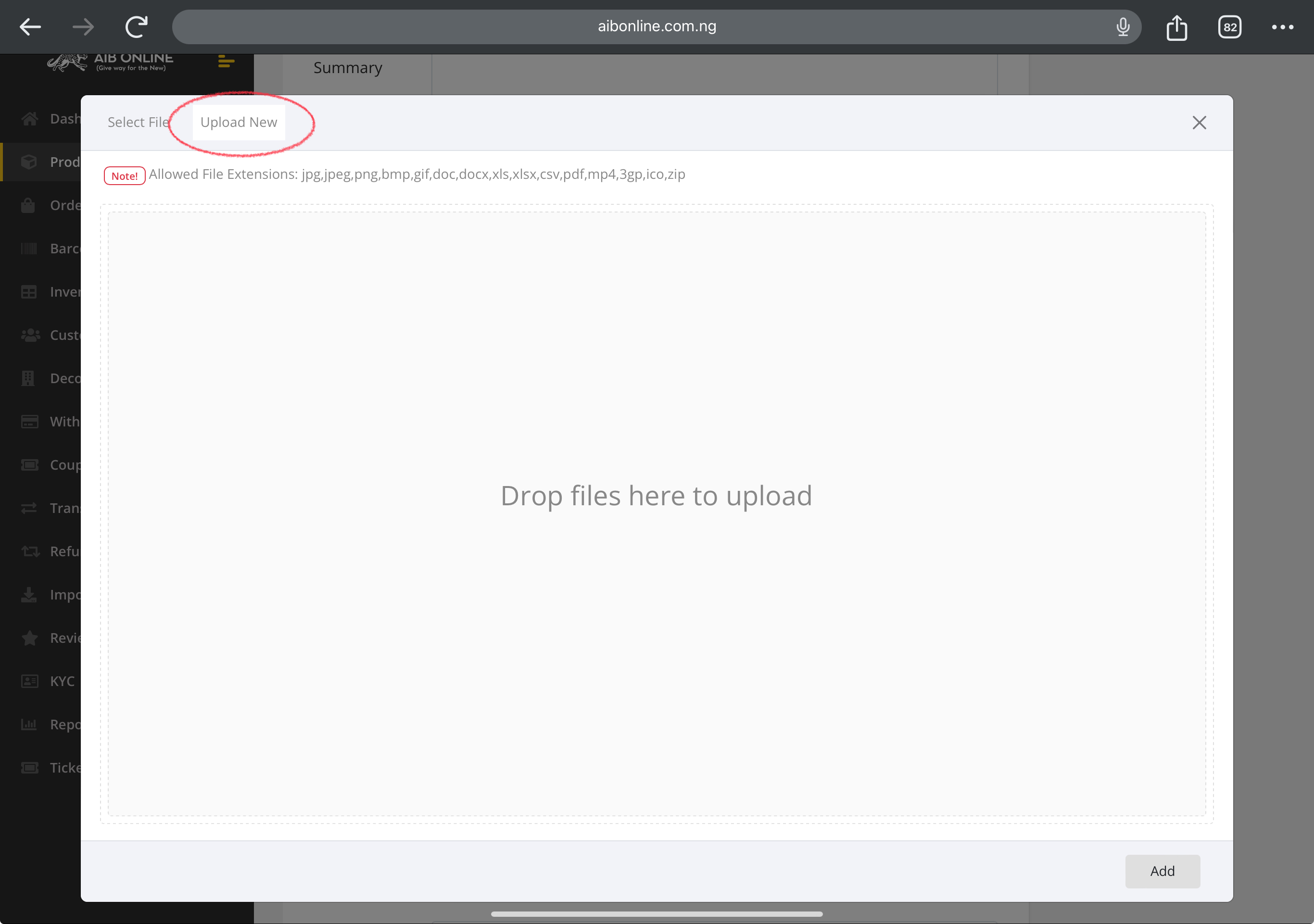
- Select a photo from your library, and once you’ve chosen the right image, click **Add**. Your image will now be uploaded and associated with the product.
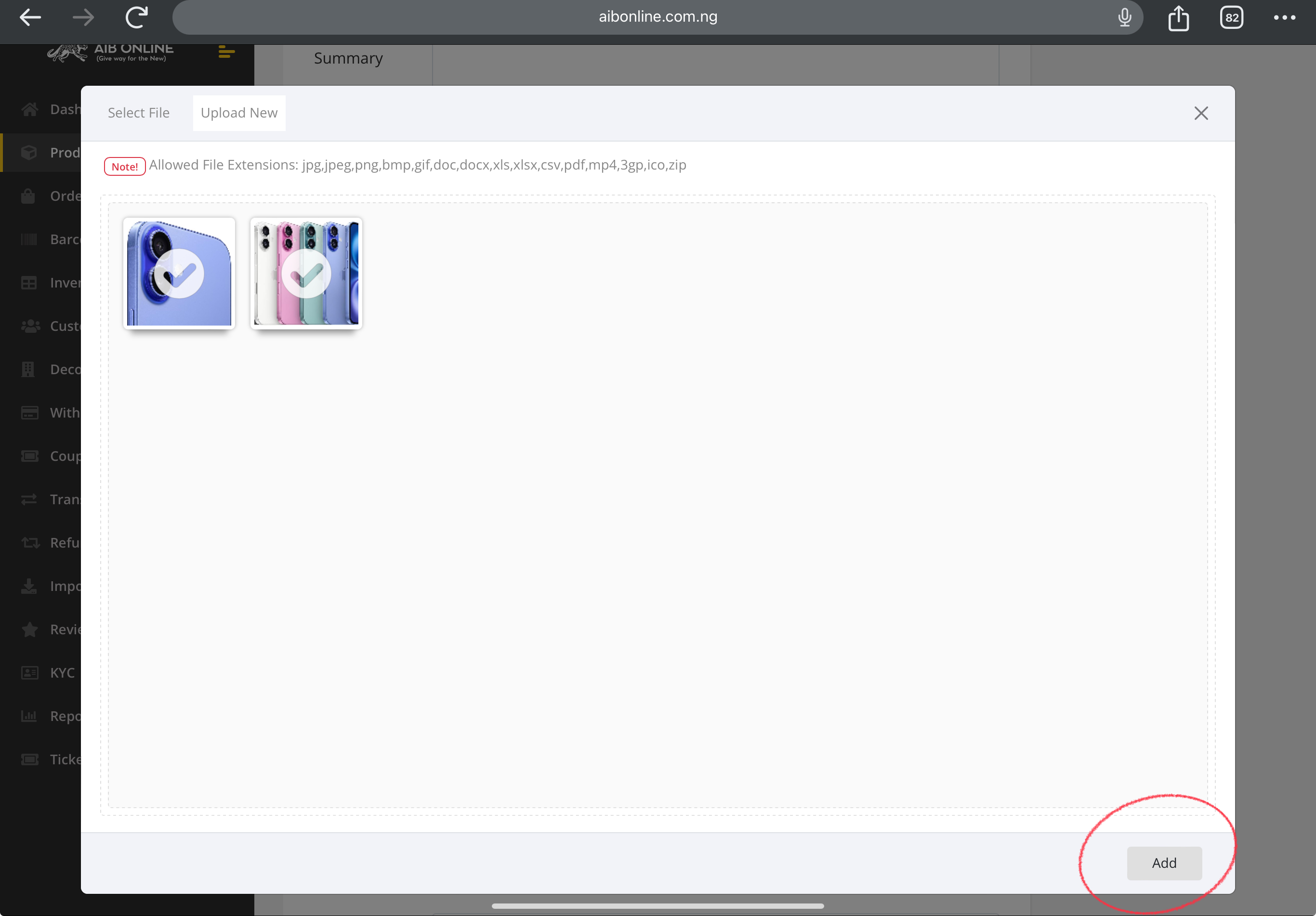
#### Step 4b: Selecting the Uploaded Image
Once your image has been uploaded, it will appear in the **Select File** tab. Simply:
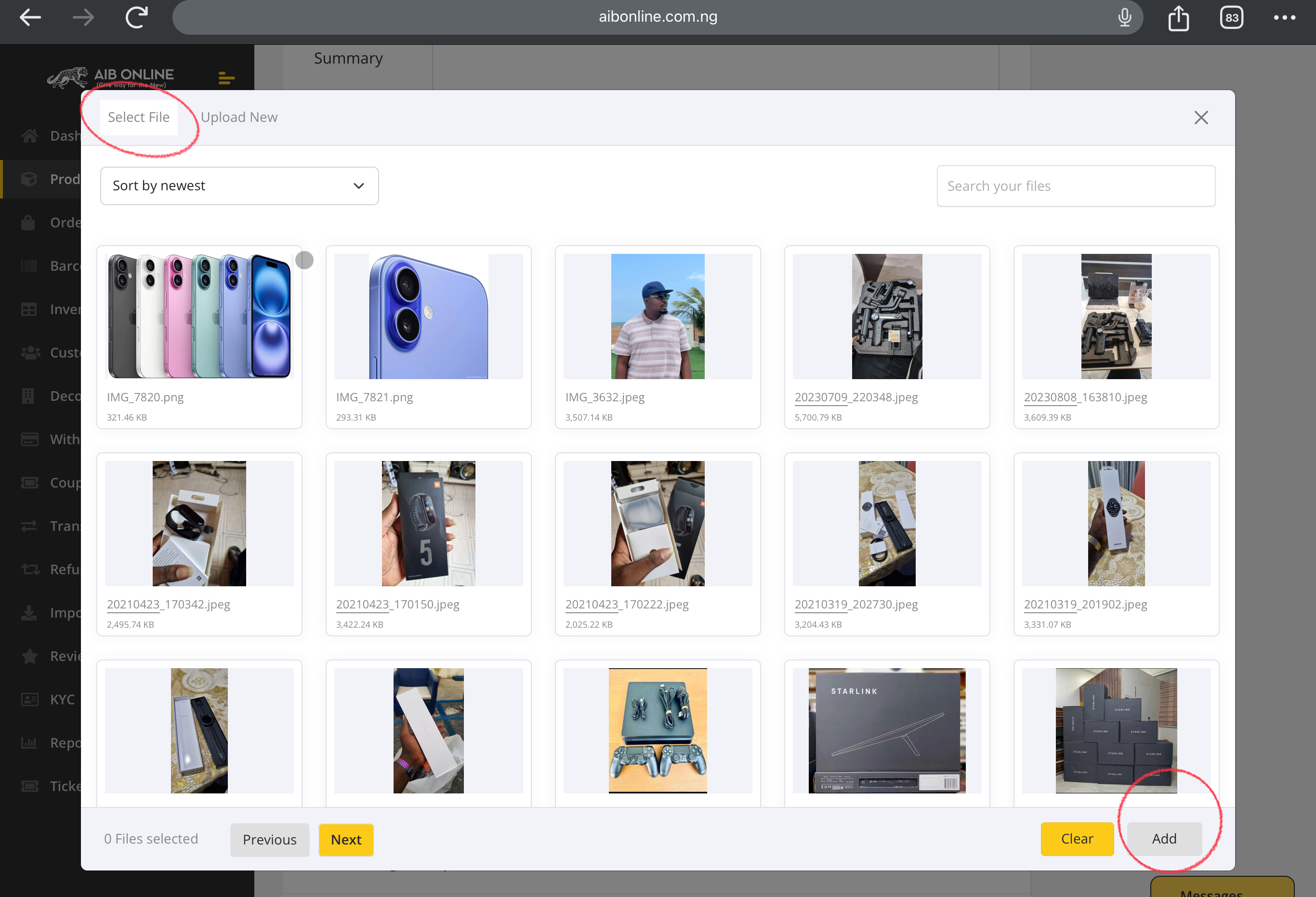
- Choose the image you’ve just uploaded to make sure it’s displayed with your product listing. A high-quality image can make a big difference in how your product is perceived!
#### Step 5: Finalizing the Product Status
Before your product goes live on AiB, it needs to be reviewed. To do this:
- Under **Product Status**, change the status from **Draft** to **Pending Review**.
- Then, click **Save Product** to submit your product for approval.
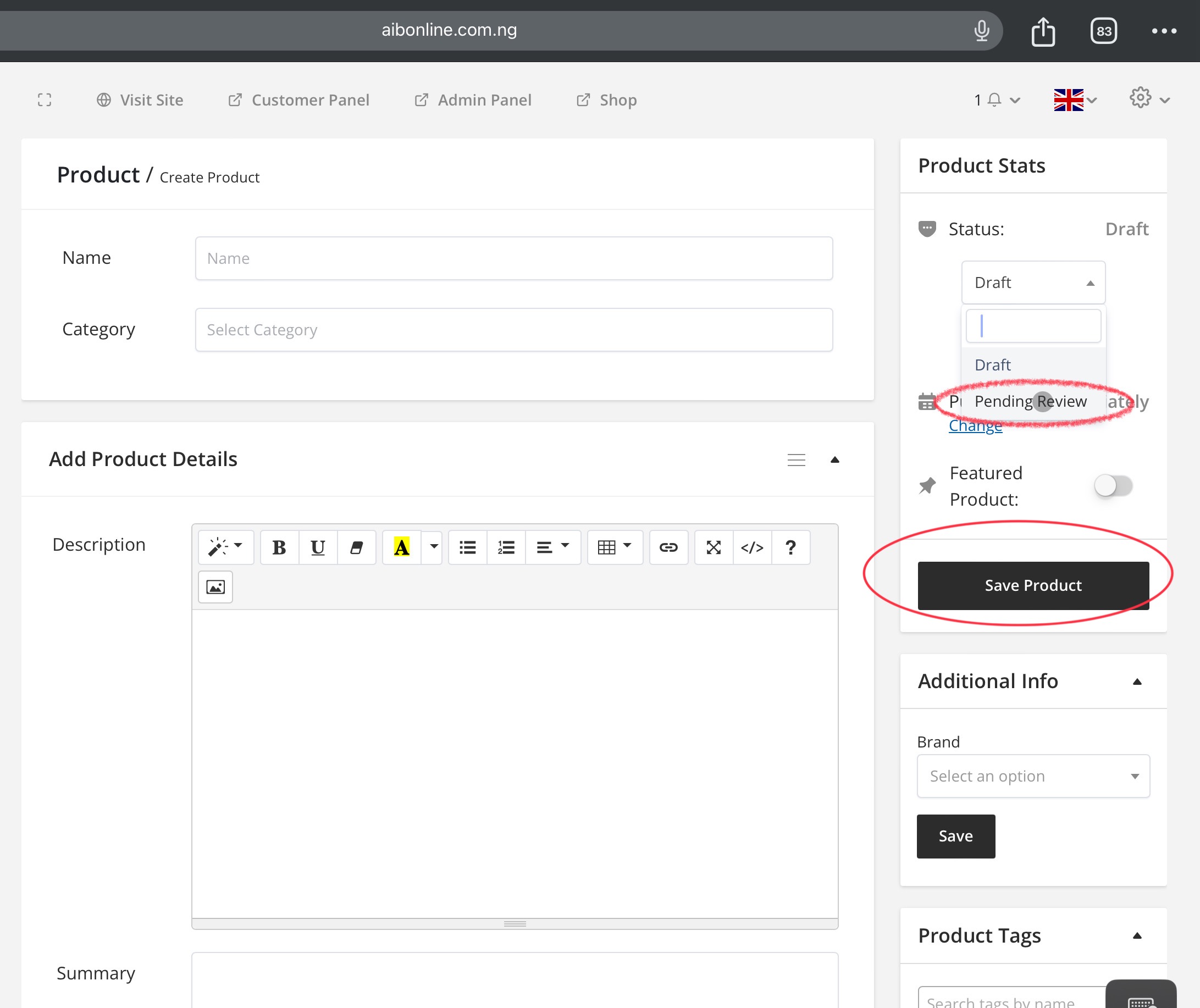
And voilà! You’ve officially uploaded your first product to AiB. 🎉 Now sit back and relax while your listing is reviewed by our team. Once it’s approved, your product will be live on AiB for customers to discover and purchase.
---
### Final Thoughts
Uploading a product to AiB is designed to be quick, easy, and intuitive, allowing you to focus on growing your business rather than getting bogged down by the process. As always, our team is here to assist with any questions you might have.
We’re thrilled to have you as part of the AiB community and look forward to seeing your business thrive!

Author
Israel Yusuf
Related posts




